How to Upload Files For Download in Blogger
How to Upload Files to Download :
1. Go to Google Drive > Create > Folder and name the folder such as Blogger Uploads.2. Open the folder which you created in first step.
3. Click on Upload Button and then click on Files button.
4. Now select the files which you want to upload in your blogger blog.
5. After file is uploaded,Right-click on it and click on Share button and then again click on Share button.
6. Now in Who Has Access change Shared Privately with Public On The Web and copy the Link To Share link on Notepad or any text processing software.
7. Just below the first link paste the following code in Notepad.
https://docs.google.com/uc?export=download&id=Your-File-ID
8. Now copy the File ID of first link and replace it with Your-File-ID in second link.
9. After that your Download link should look like below link.
https://docs.google.com/uc?export=download&id=0BzzsT-1SgLJOa0FKTkY2NlZuaGs
Adding Download Link to Blogger Post:
- Go To Blogger >> Create New Post >> Link
- Paste The Prepared Link in URL Box, Write "Download" in "Texts to Display" Box.
- Click "OK"
- Prepare The Post.
- Click on "Publish" Button.
- Done!
Repost
http://www.mybloggerbuzz.com/2014/04/upload-files-to-download-in-blogger.html


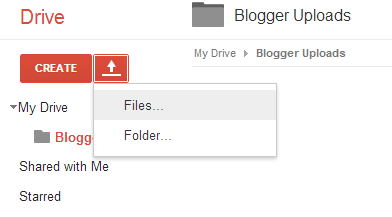




How To Optimize Urls for Search Engine Optimization (SEO).
ReplyDeleteSEO(Search Engine Optimization) Tips For Beginners
Make SEO Better by Optimizing Labels In Blogger
Tips For Writing-SEO Friendly Posts
Basic On Page SEO Tips For Blogger.
How to Optimize images for SEO.
Best Wordpress SEO Plugins In 2017.
Top SEO Tips For Wordpress Blog.
Search Engine Optimization Tips for Blogs.
Simple SEO Tips For 2017.